一、Checkclipse插件安装
Checkclipse是一个Eclipse插件,它集成了Checkstyle的样式检查器的编码准则到Eclipse中。所有的Java风格的违规行为将被立即报告错误标记。可以为每个项目单独配置编码准则。
1、下载checkclipse jar 包文件http://sourceforge.jp/projects/sfnet_checkclipse/
2、安装Checkclipse
这里我通过Help->Software Updates->Find and Insta方式安装了好几次没有成功,最终选择下载插件jar包方式安装,我下载的是上面链接打开后列表中的de.mvmsoft.checkclipse_3.0.0.b201310301757.jar,下载后将jar包放到Eclipse安装目录plugins目录下,重新启动Eclipse在Windows—>preferences下找到checkclipse,如图:
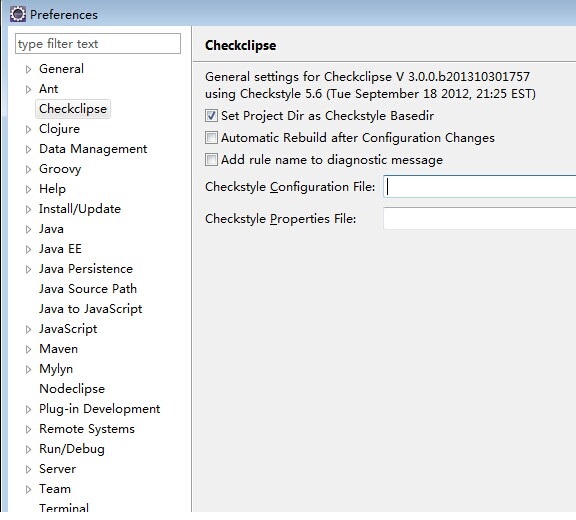
二、 配置eclipse-java-google-style.xml
这里eclipse-java-google-style.xml对Google原始Eclipse Formatter文件进行了部分修改,所以大家不要下载Google原始文件,就用本文提供的eclipse-java-google-style.xml。
1、eclipse-java-google-style.xml内容:eclipse-java-google-style.xml
2、配置eclipse-java-google-style.xml到Eclipse中
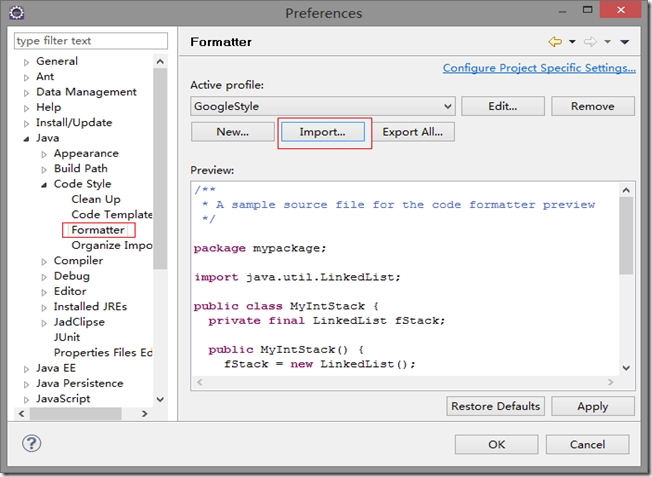
三、 配置Java默认生成模板
1、在Windows->preferences->Java->Code Style->Code Templates下新增文件默认生成模板:
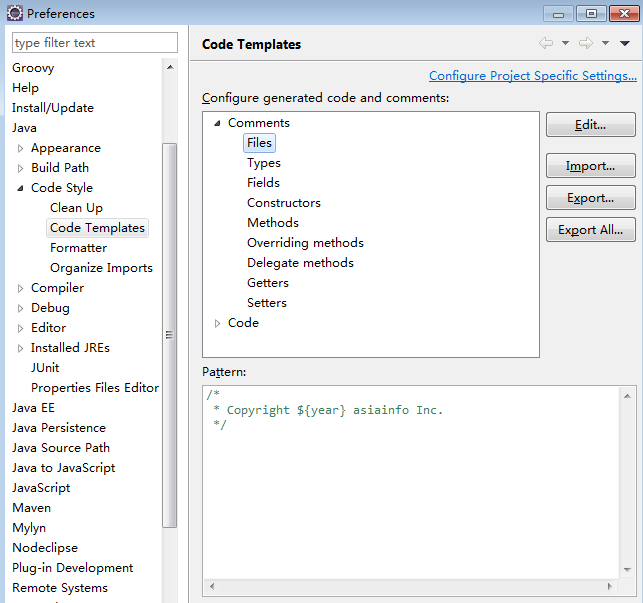
2、新建Java类时选择Generater comments
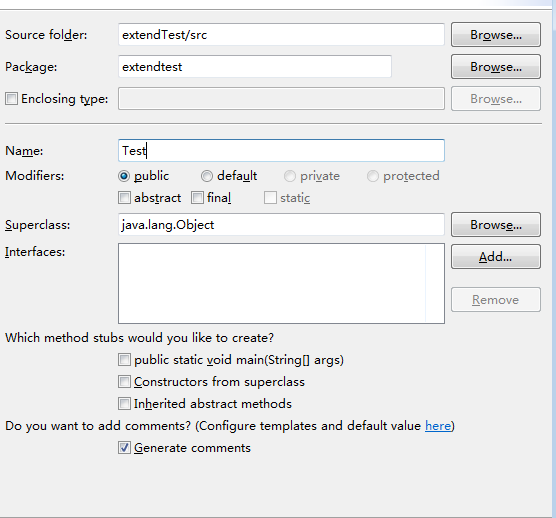
四、 checkStyle文件编写及配置
1、checkStyle文件编写
这里提供已经编写好的文件,内容checkstyle.xml
2、checkStyle文件配置
a、Checkclipse配置
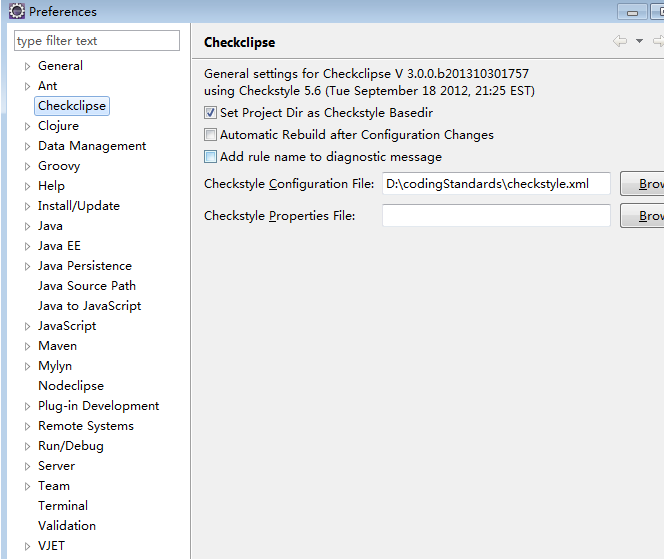
勾选Set Project Dir as Checkjstyle Basedir,CheckStyle Configuration File选择上面编写的checkStyle.xml文件
b、选择你要进行checkstyle的项目文件,选择Project->properties
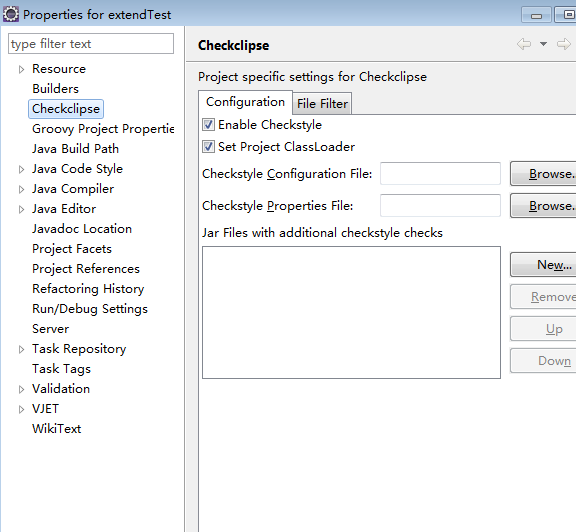
勾选Enable CheckStyle、Set Project ClassLoader。
c、ok,可以进行Java代码编写了,此时如果没有按照checkStyle.xml里配置的规范要求编写代码,Eclipse中将给出错误提示:
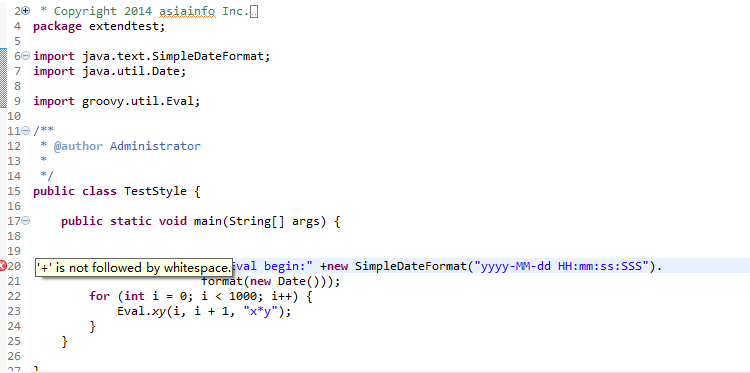
四、 checkStyle Maven 插件使用
checkStyle的maven插件名为maven-checkstyle-plugin,用于执行CheckStyle task,以下列出具体使用方法:
1、maven pom 文件配置
<build>
<plugins>
<plugin>
<groupId>org.apache.maven.plugins</groupId>
<artifactId>maven-checkstyle-plugin</artifactId>
<version>2.10</version>
<configuration>
<configLocation>D:\codingStandards\checkstyle.xml</configLocation>
</configuration>
<executions>
<execution>
<id>checkstyle</id>
<phase>validate</phase>
<goals>
<goal>check</goal>
</goals>
<configuration>
<failOnViolation>true</failOnViolation>
</configuration>
</execution>
</executions>
</plugin>
</plugins>
</build>
其中D:\codingStandards\checkstyle.xml即为上面我们编写的checkstyle规范文件
2、运行checkstyle检查
命令行下执行mvn checkstyle:checkstyle 或直接通过Eclipse插件中 Maven test等执行方法,我用的Maven test
3、检查checkstyle结果
运行maven命令后可以在console里查看checkstyle运行结果。
[INFO] BUILD FAILURE
[INFO] ------------------------------------------------------------------------
[INFO] Total time: 22.926s
[INFO] Finished at: Thu Sep 18 09:28:04 CST 2014
[INFO] Final Memory: 5M/9M
[INFO] ------------------------------------------------------------------------
[ERROR] Failed to execute goal org.apache.maven.plugins:maven-checkstyle-plugin:2.10:check
(checkstyle) on project maven-script-test: You have 1 Checkstyle violation. -> [Help 1]
[ERROR]
[ERROR] To see the full stack trace of the errors, re-run Maven with the -e switch.
[ERROR] Re-run Maven using the -X switch to enable full debug logging.
[ERROR]
[ERROR] For more information about the errors and possible solutions, please read the following articles:
[ERROR] [Help 1] http://cwiki.apache.org/confluence/display/MAVEN/MojoFailureException
checkstye的详细结果信息被存放在target/checkstyle-result.xml中。下面是具体信息:
<?xml version="1.0" encoding="UTF-8"?>
<checkstyle version="5.6">
<file name="D:\workspace\maven-script-test\src\main\java\javassisttest\Test1.java">
<error line="22" severity="error" message="Line is longer than 120 characters (found 124)." source="
com.puppycrawl.tools.checkstyle.checks.sizes.LineLengthCheck"/>
</file>
<file name="D:\workspace\maven-script-test\src\main\java\mveltest\GetNameTest.java">
</file>
<file name="D:\workspace\maven-script-test\src\main\java\mveltest\MvelTest.java">
<error line="9" severity="warning" message="Wrong order for 'org.mvel2.MVEL' import." source=
"com.puppycrawl.tools.checkstyle.checks.imports.ImportOrderCheck"/>
</file>
</checkstyle>
从中我们可以看出 Test1.java 22行有一个行字符数超过120的错误,MvelTest.java 9行有个提示。
4、对指定文件不检查
对上面例子中行超过了120字符。如果我们不想修复这个错误怎么办那?可以将其suppress掉。 方法是建立一个checkstyle-suppressions.xml文件。其中加入下述内容:
<?xml version="1.0"?>
<!DOCTYPE suppressions PUBLIC
"-//Puppy Crawl//DTD Suppressions 1.0//EN"
"http://www.puppycrawl.com/dtds/suppressions_1_0.dtd">
<suppressions>
<suppress checks="LineLengthCheck"
files="Test1.java"
/>
</suppressions>
然后在pom文件
<configuration>
<configLocation>D:\codingStandards\checkstyle.xml</configLocation>
<suppressionsLocation>D:\codingStandards\checkstyle-suppressions.xml</suppressionsLocation>
</configuration>
现在再运行看看:
[INFO] --- maven-surefire-plugin:2.10:test (default-test) @ maven-script-test ---
[INFO] Surefire report directory: D:\workspace\maven-script-test\target\surefire-reports
-------------------------------------------------------
T E S T S
-------------------------------------------------------
Results :
Tests run: 0, Failures: 0, Errors: 0, Skipped: 0
[INFO] ------------------------------------------------------------------------
[INFO] BUILD SUCCESS
[INFO] ------------------------------------------------------------------------
[INFO] Total time: 3.956s
[INFO] Finished at: Thu Sep 18 10:08:12 CST 2014
[INFO] Final Memory: 6M/11M
[INFO] ------------------------------------------------------------------------
OK!运行没有异常了,刚刚的行限制被跳过了。